training-labs
Arduino Setup
For the training labs, we will use Adafruit Feather M0+ LoRa boards. The environment is cross-platform, including functionality on MacOS Ventura. The tools probably work on MacOS Sonoma.
You may follow this guide or watch the video at the end.
Install Version 2.3.4 of the IDE
If you do not have version 2.3.4 the Arduino IDE already installed, use the instructions for your OS on the Arduino Official Github Repo for IDE V2.3.4 page to guide your installation of the desktop IDE. Scroll down to the Assets section and download the appropriate file for your OS. We recommend you to have IDE V2.3.4 installed for this course. Other versions may raise unexpected bugs with MCCI packages.
Open the desktop IDE to complete the following steps.
The Arduino Web Editor (in-browser) is not compatible with Feather M0+.
Install the MCCI Board Support Pack
We use a modified Arduino Board Support Pack provided by the MCCI corporation. Navigate to Arduino Preferences (File menu on Windows) and find the Additional Board Manager URLS textbox. Place the following URL into that textbox: https://github.com/mcci-catena/arduino-boards/raw/master/BoardManagerFiles/package_mcci_index.json /////////; Now close and reopen Arduino IDE. Then, go to Tools>Board:—>Boards Manager… and install MCCI Catena SAMD boards version 2.2.
Then go to Library Manager and install MCCI Catena Arduino Platform version 0.21.2. The latest version has a dependency issue and does not appear to be installable.
Choose the MCCI Catena 4410 as your board when compiling and uploading.
Optional: A More Powerful Editor
You may also want to install Microsoft VS Code and its Arduino extension, or another source-code editor of your choosing. As you gain more proficiency, you may want to consider this.
Install MCCI Catena Arduino Platform Libraries
Next, we will attempt to use higher-level C++ libraries where appropriate.
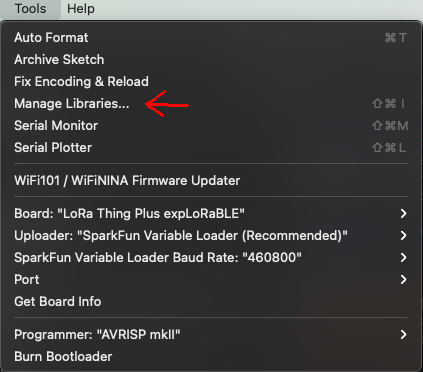
Search for MCCI Catena Arduino Platform in the library manager. Installing that library should also install a number of other depenencies. Say “yes” to install the dependencies also.
Rename MCCI_LoRaWAN_LMIC_library folder
Find your sketchbook libaries folder using instructions from Arduino.
A folder named MCCI_LoRaWAN_LMIC_library should be present. Please rename
that folder to arduino-lmic.
Install the Adafruit MCP9808 Library
Search for Adafruit MCP9808 in the library manager. Installing that library should also install a number of other depenencies. Say “yes” to install the dependencies also.
Arduino IDE Review Video
This video is from Spring 2021, but most of the content covered should still be useful.