![]()
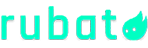
Rubato by Glassbox Games
Download for Windows
Download for Mac OS X
Updated 05/22/2020
Click here for previous releases
Visit the official game page and watch our Boston FIG 2020 Submission!
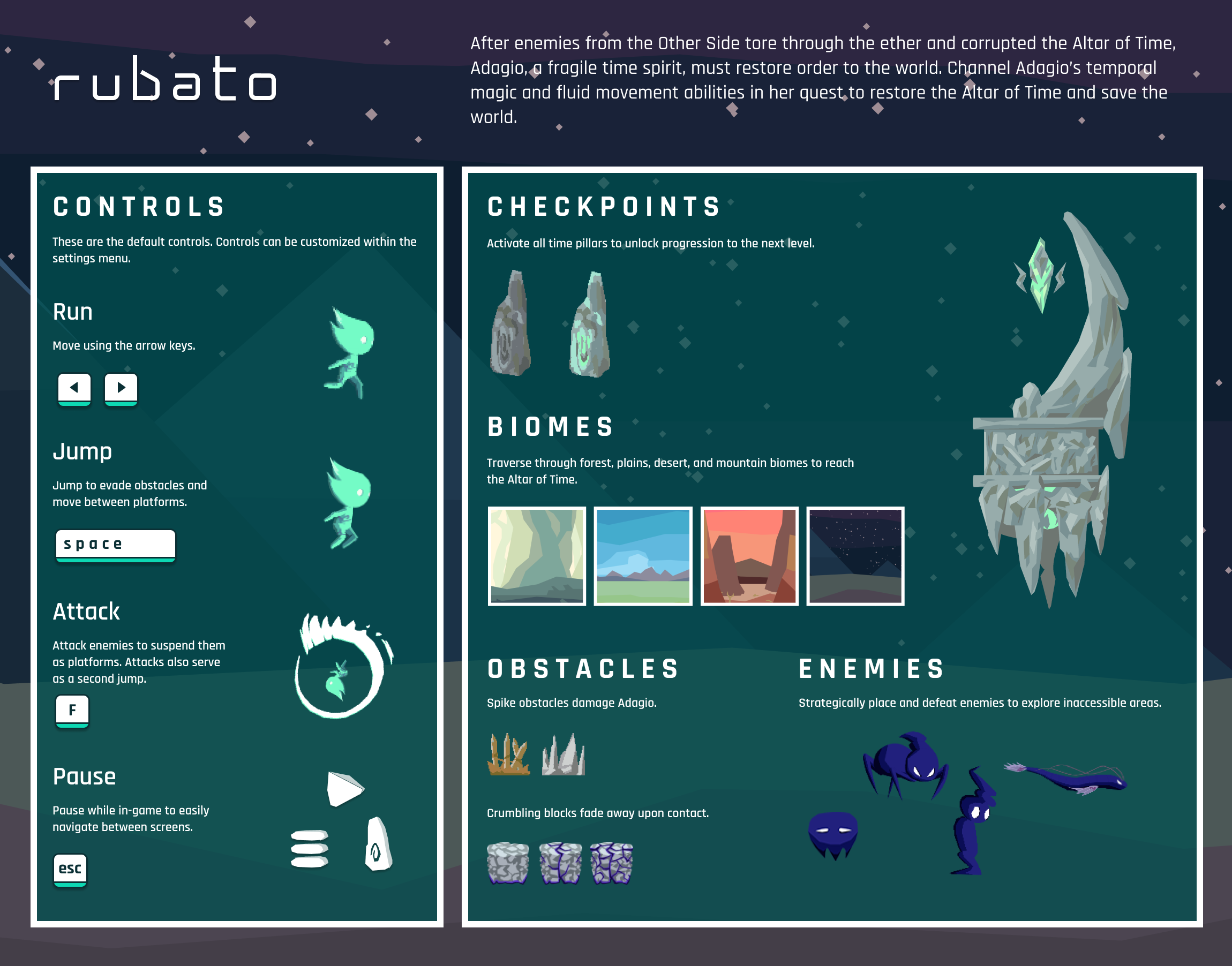
Navigate menus with the mouse.
Play Mode
- Move left and right with the arrow keys (default)
- Jump with the spacebar (default)
- Attack with the F key (default)
- Pause with ESC
- Activate a time pillar by moving past it
- Continue to the next level by moving past the right edge of the screen
Touching a moving enemy will result in death.
Attacking a moving enemy will suspend it, at which point the player can safely touch and jump on it.
Cutscene Mode
- Pause scrolling with the jump key
- Accelerate or reverse scrolling with the left and right keys
- Go back to level selection with ESC
Editor mode
- Left click any of the buttons to start placing that element
- Right click to cancel placement or delete the element under the cursor
- Hold shift to snap to tile
- Move the camera with WASD
- Playtest the level with P
- Return to the editor with ESC
Settings
- Click on a current binding and press a key to rebind Adagio’s character controls