Chapter 5 User Interface
The User Interface (UI) consists of several main regions:
- Navigation Menu
- Top Menu Bar
- User Links Bar
- View Area
The visibility of some elements of the User Interface, such as menu items and other features, depend on a user’s roles and privileges (see the User Management System documentation). The User Interface also has response design elements, which means the layout will appear differently based on screen-size and screen type (mobile vs. desktop).
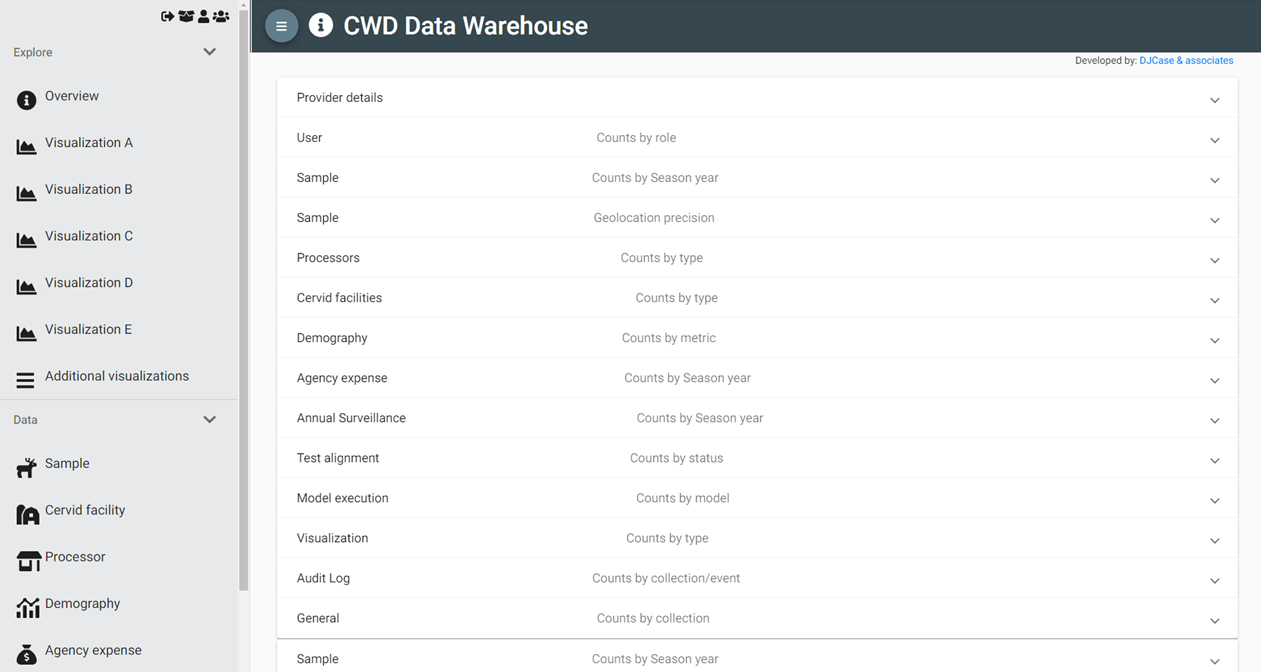
Image of the CWD Data Warehouse user interface.
5.3 The User Links Bar
The User Links are shown at the top of the Navigation Menu and are dependent on a user’s roles and permissions. Two links shown to all users are:
- Logout
 logs user out of the CWD Data Warehouse
logs user out of the CWD Data Warehouse - User profile
 links to the current user’s profile, allowing them to update their personal details and password
links to the current user’s profile, allowing them to update their personal details and password
Provider Administrators will see two additional links:
- Provider administration
 links to configuration options for Data Collections and underlying data processes (e.g., adding custom properties to the Sample Collection or defining Agency Programs for the Processor Collection) (see the Data Collections documentation topics for details)
links to configuration options for Data Collections and underlying data processes (e.g., adding custom properties to the Sample Collection or defining Agency Programs for the Processor Collection) (see the Data Collections documentation topics for details) - Users
 link to an interface for creating, updating, and managing users (see the User Management documentation)
link to an interface for creating, updating, and managing users (see the User Management documentation)