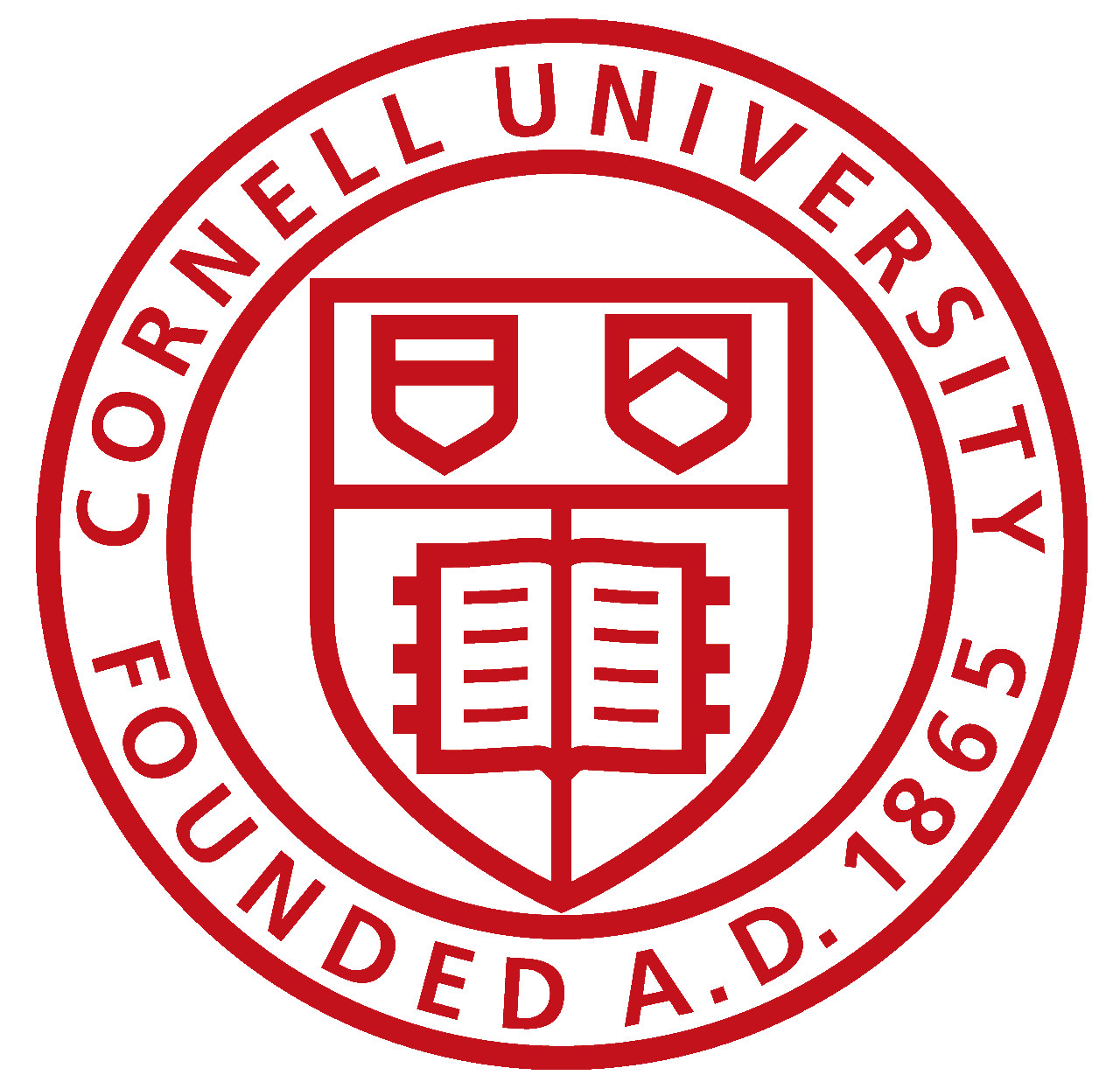Lab 1 - Artemis/Arduino Setup
Objective
To get acquainted with Arduino and Artemis board.
Materials/Resources
- 1 x SparkFun RedBoard Artemis Nano
- 1 x USB A-to-C cable
- 1 x Li-Ion 3.7V 500mAh battery
- Set up instructions
Lab 1(a)-3
I used the given Arduino example script Blink to test the blinking on the Artemis. The original script was changed to blink for two seconds.
Lab 1(a)-4
I used the given Example2_Serial script to test if the Serial port is functioning.
Lab 1(a)-5
By uploading given script, Example4_analogRead, the Artemis chip can detect changes in its temperature. This was tested by holding onto the Artemis chip to increase its temperature.
Lab 1(a)-6
Using the given script, Example1_MicrophoneOutput, the Artemis will output the loudest frequency detected. By whistling or talking, you can detect changes in frequency.
Lab 1(a)-7
The Artemis board is hooked up to the battery (Li-Ion, 3.7V 400 mAH). The yellow light is lit up to indicate that the battery is being charged. I uploaded a script to the Artemis that will light up the blue LED when you whistle. This also works when the Artemis is unplugged from the computer. The script can be found here.